
01 Open Yeelight App and select "+" on the upper-right.
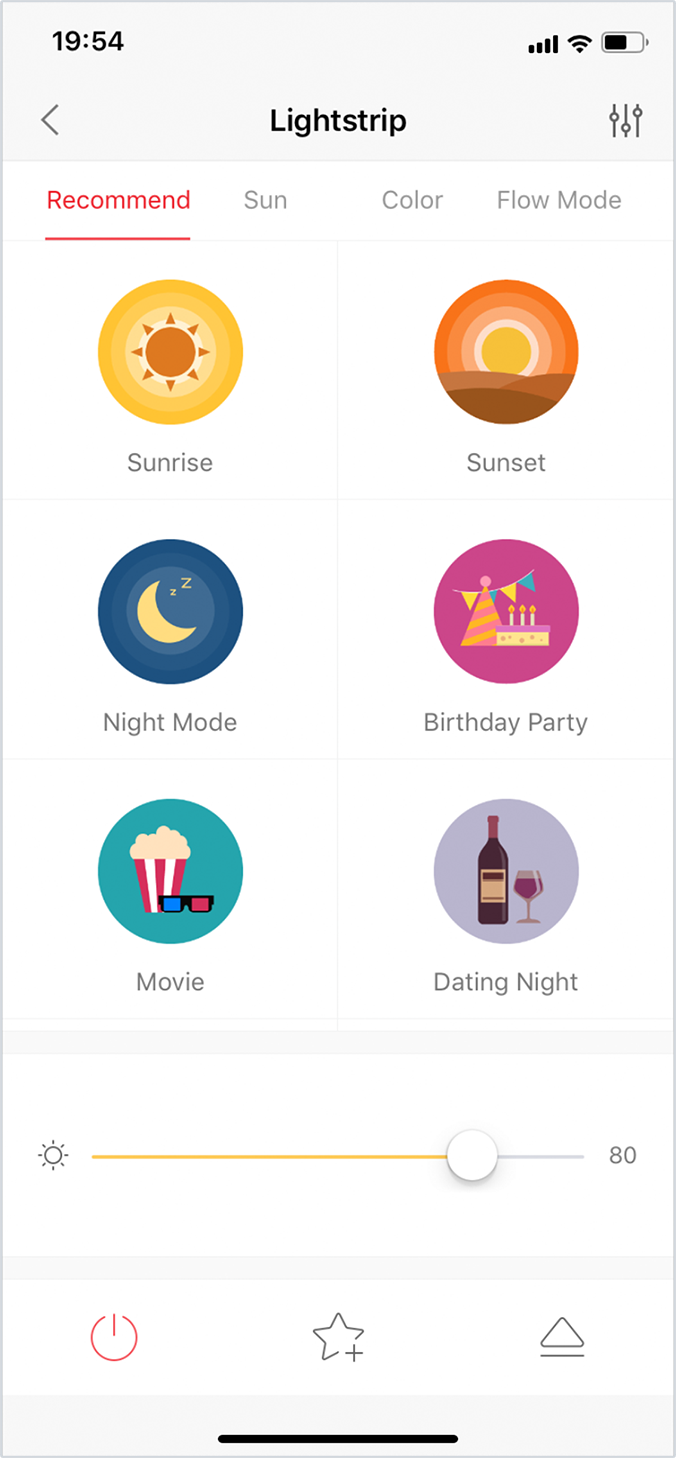
02 Select an icon and go to "Next step".
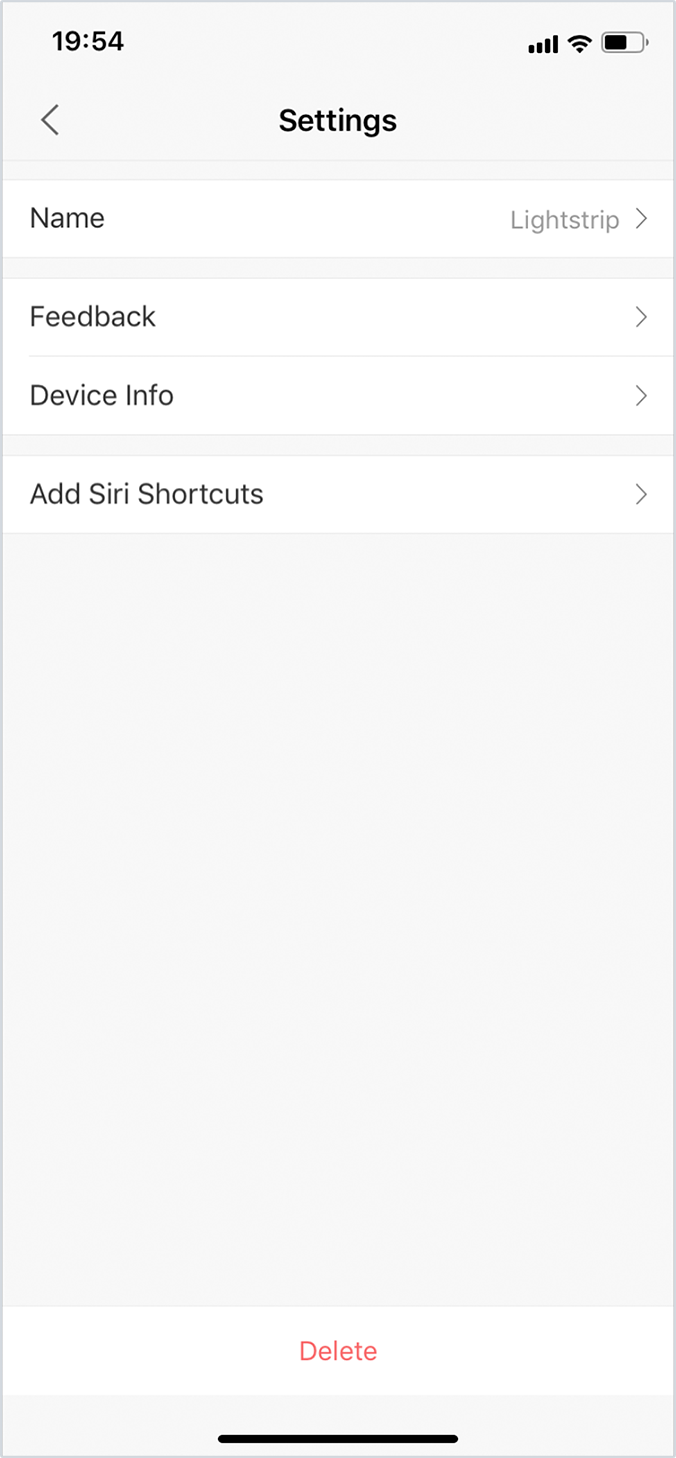
03 Create a name for the scene.
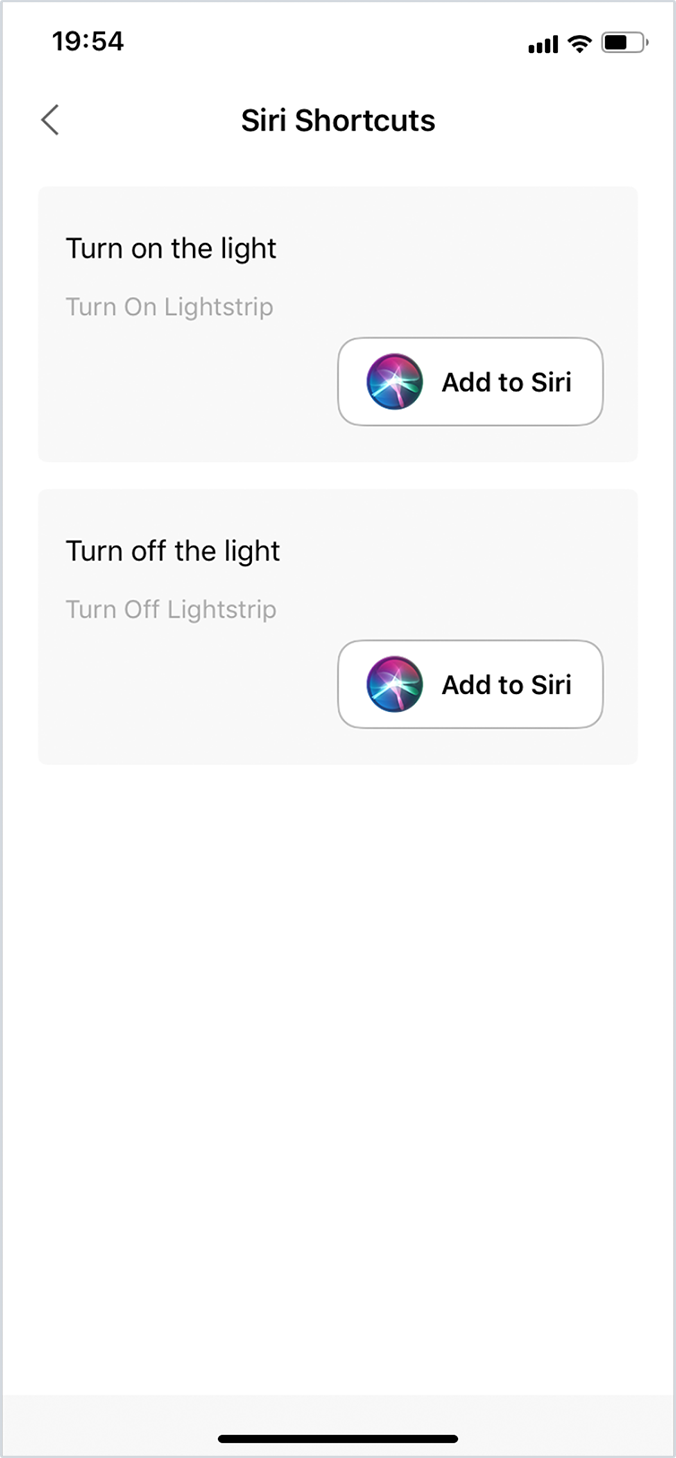
04 Select devices to add to the scene.
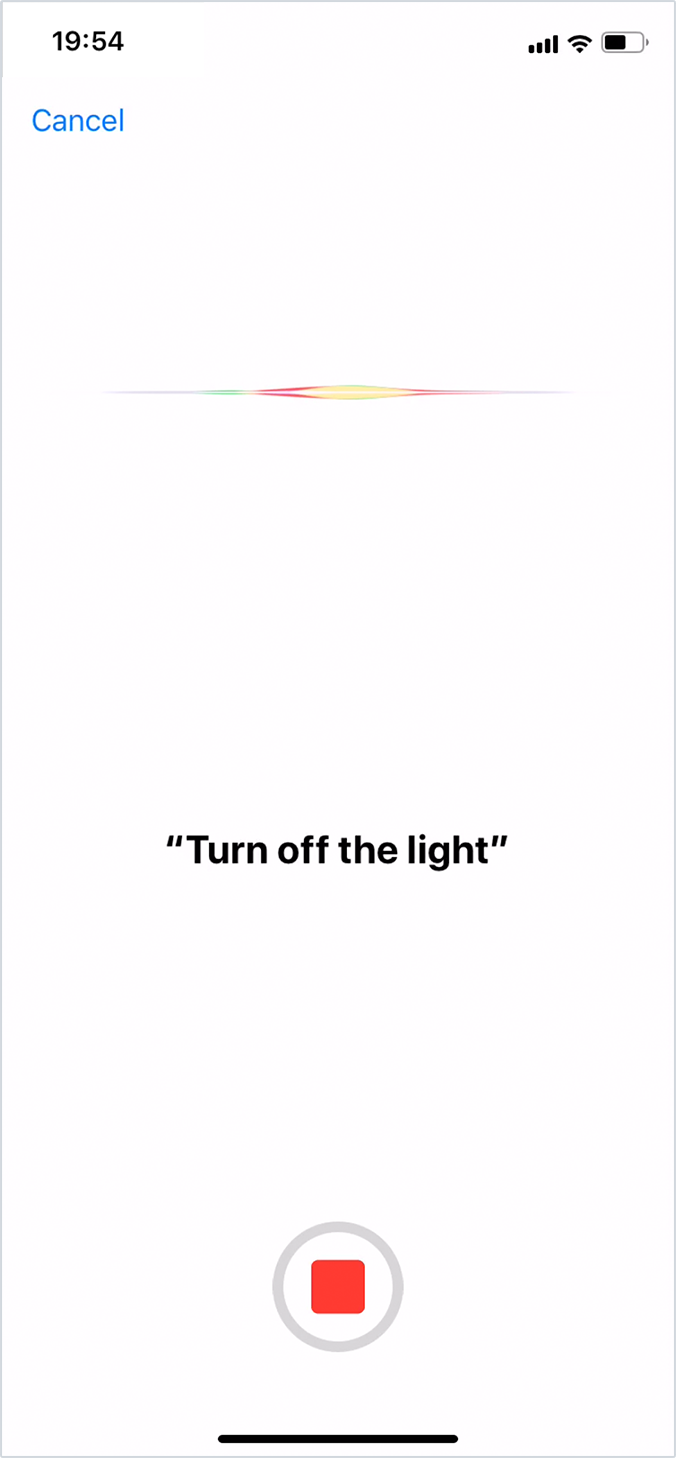
05 Specify device state in this scene.
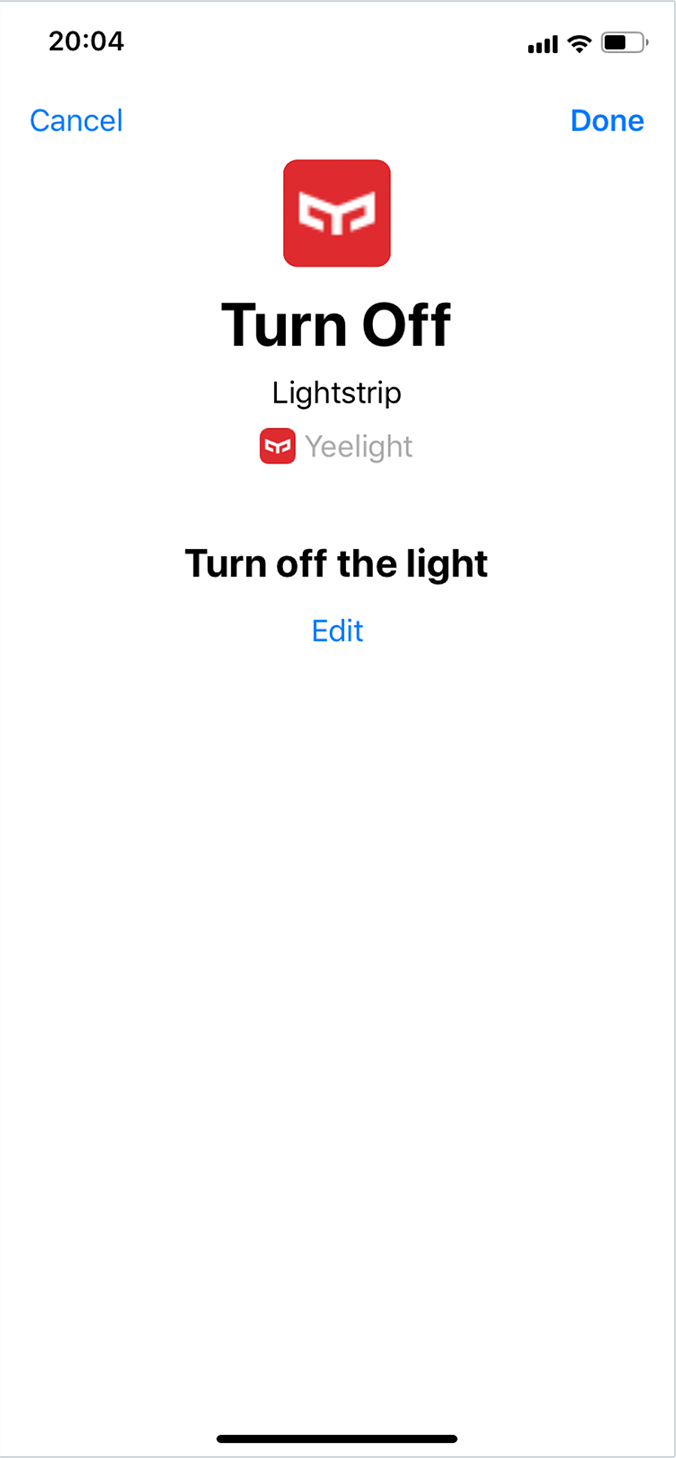
06 Select "Done" after adding all desired devices.
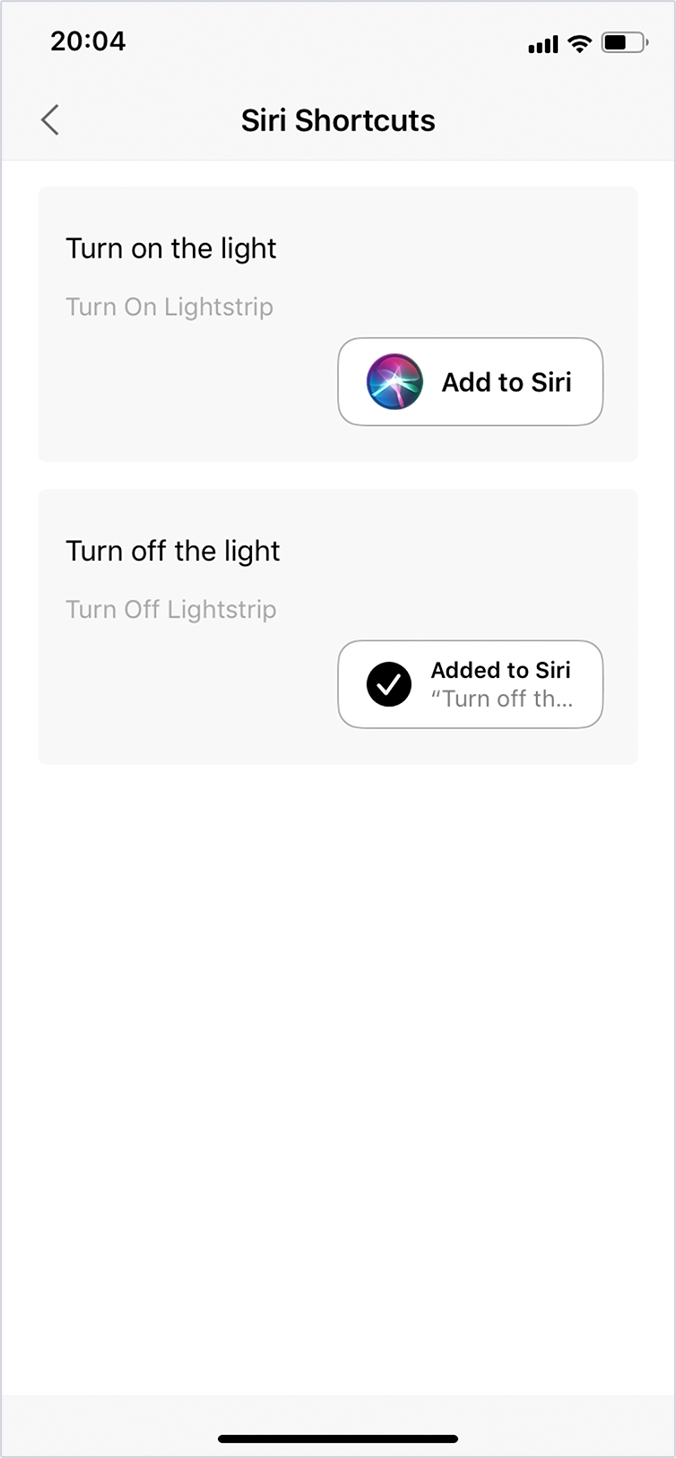
07 You have successfully created the scene!