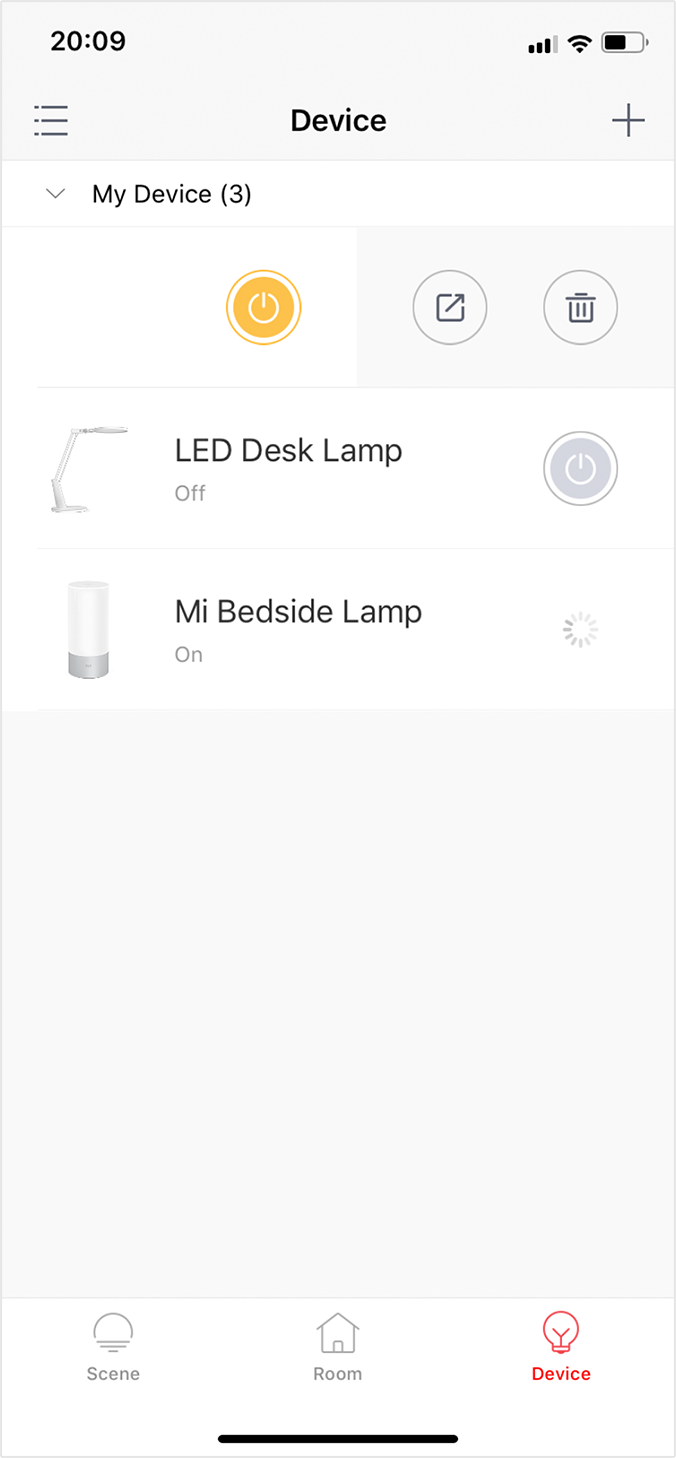
01 Select the light you would like to share. Slide to the left and click on the share icon.
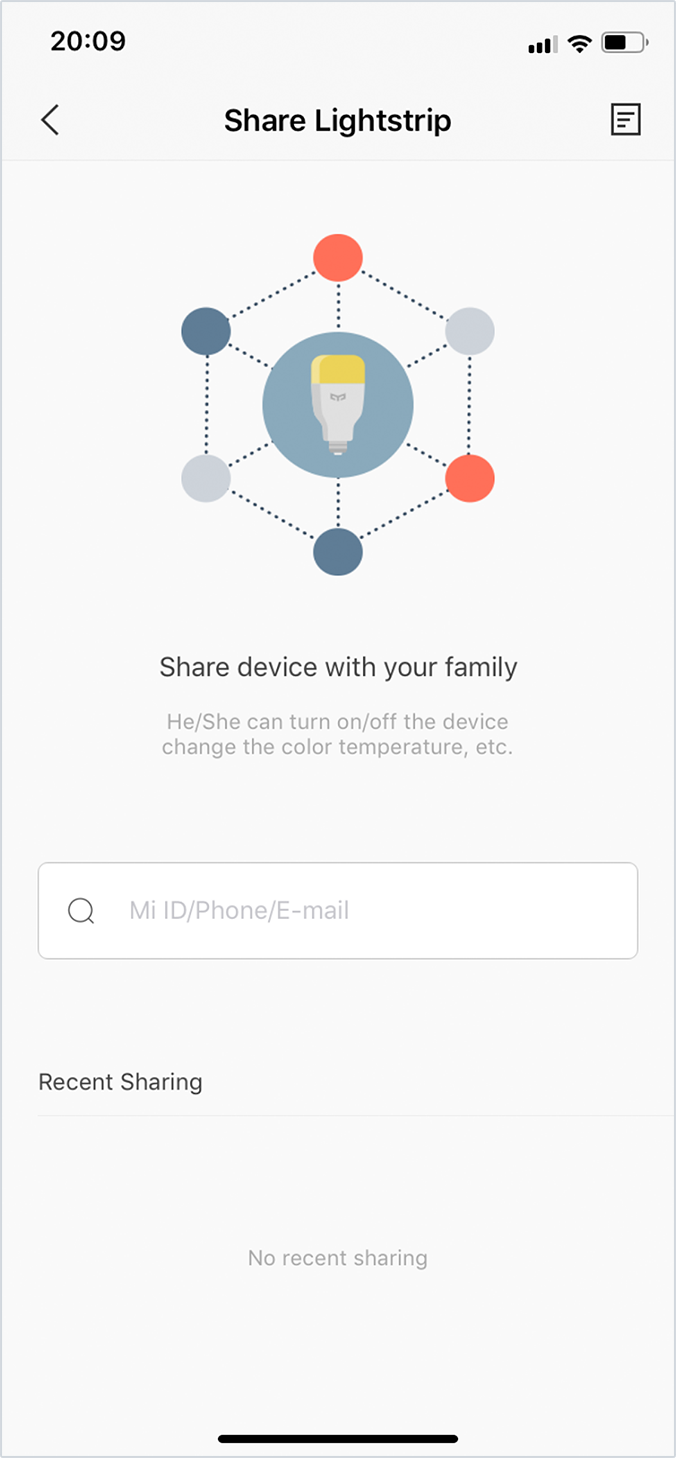
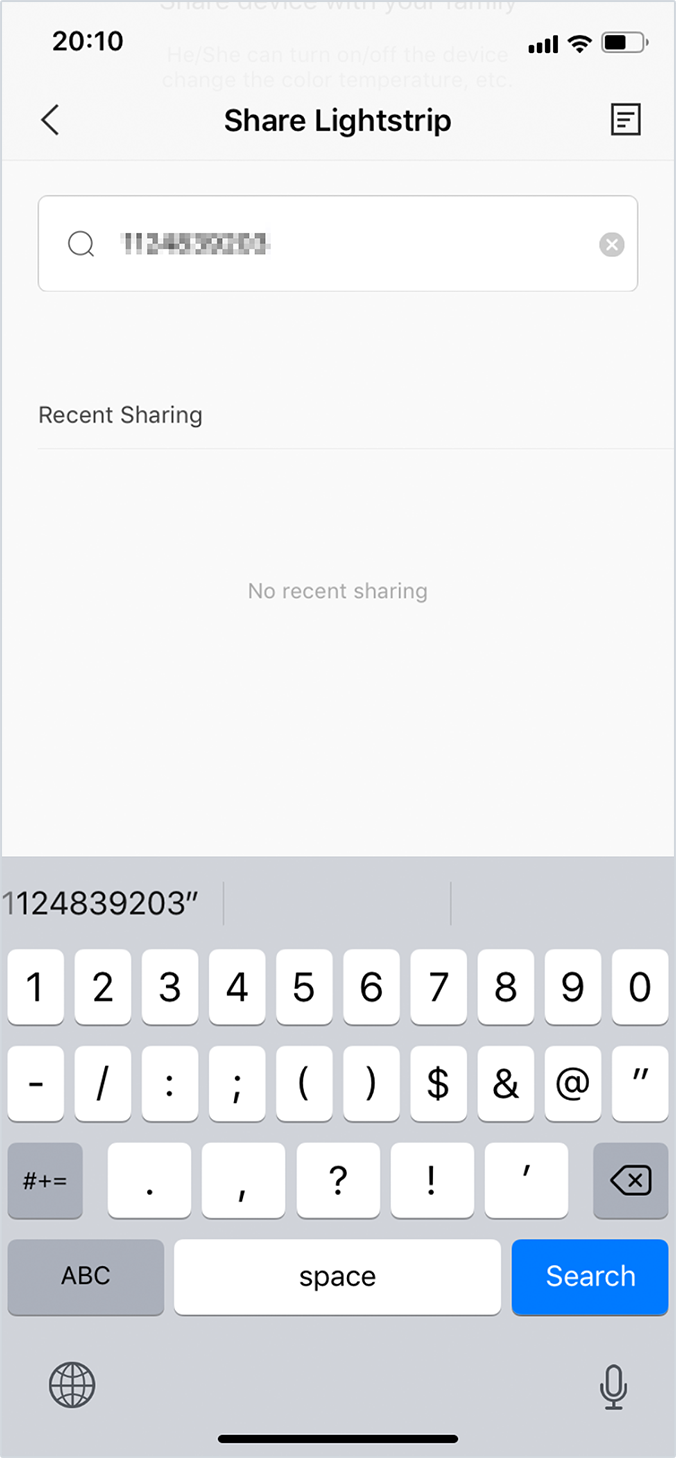
02 Type in the account information of the person you want to share with.
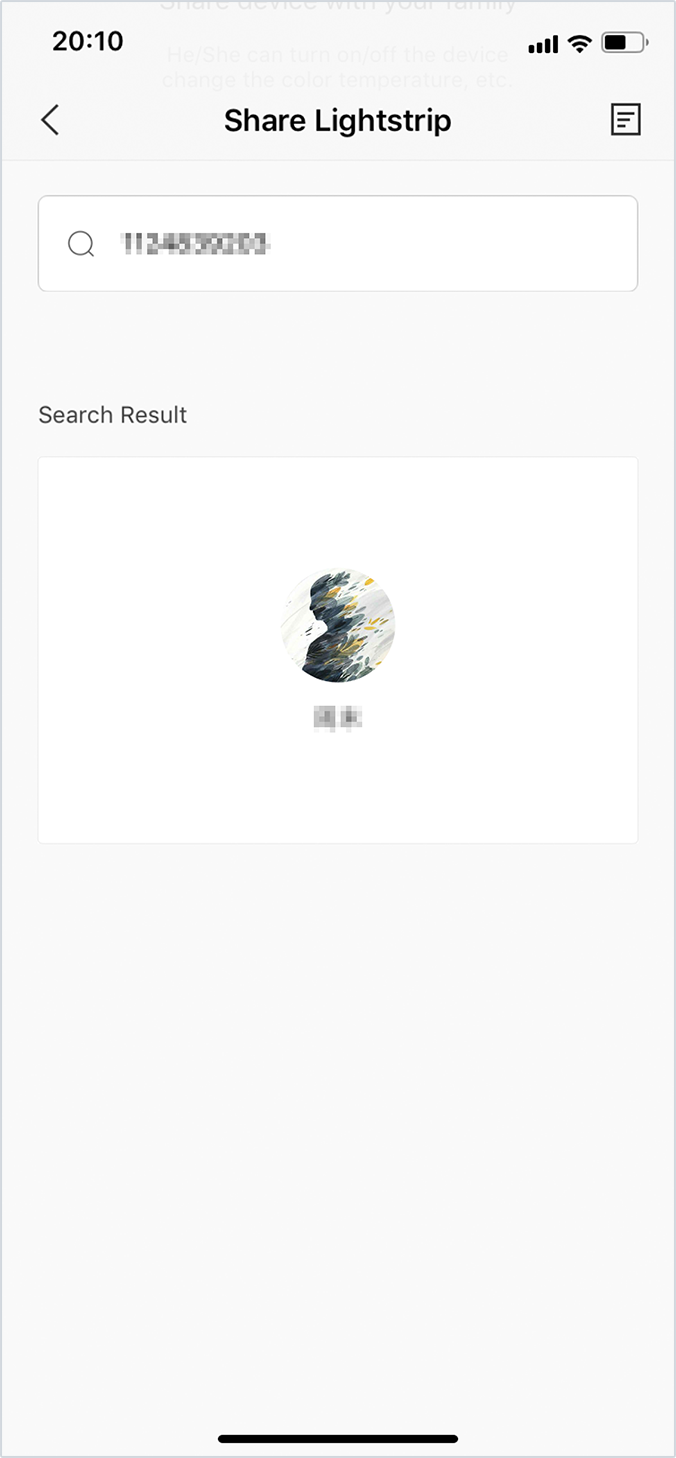
03 Select his/her profile.
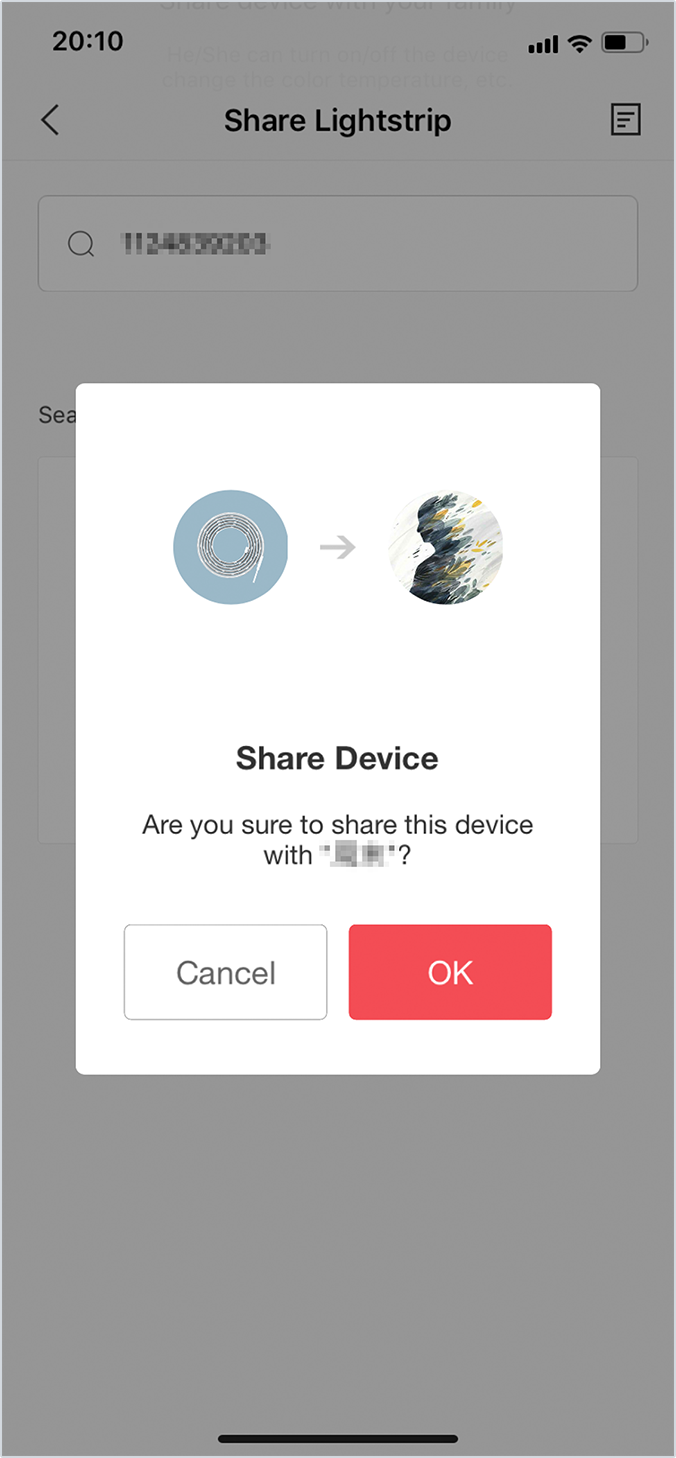
04 Make sure it's the right person and select "OK".
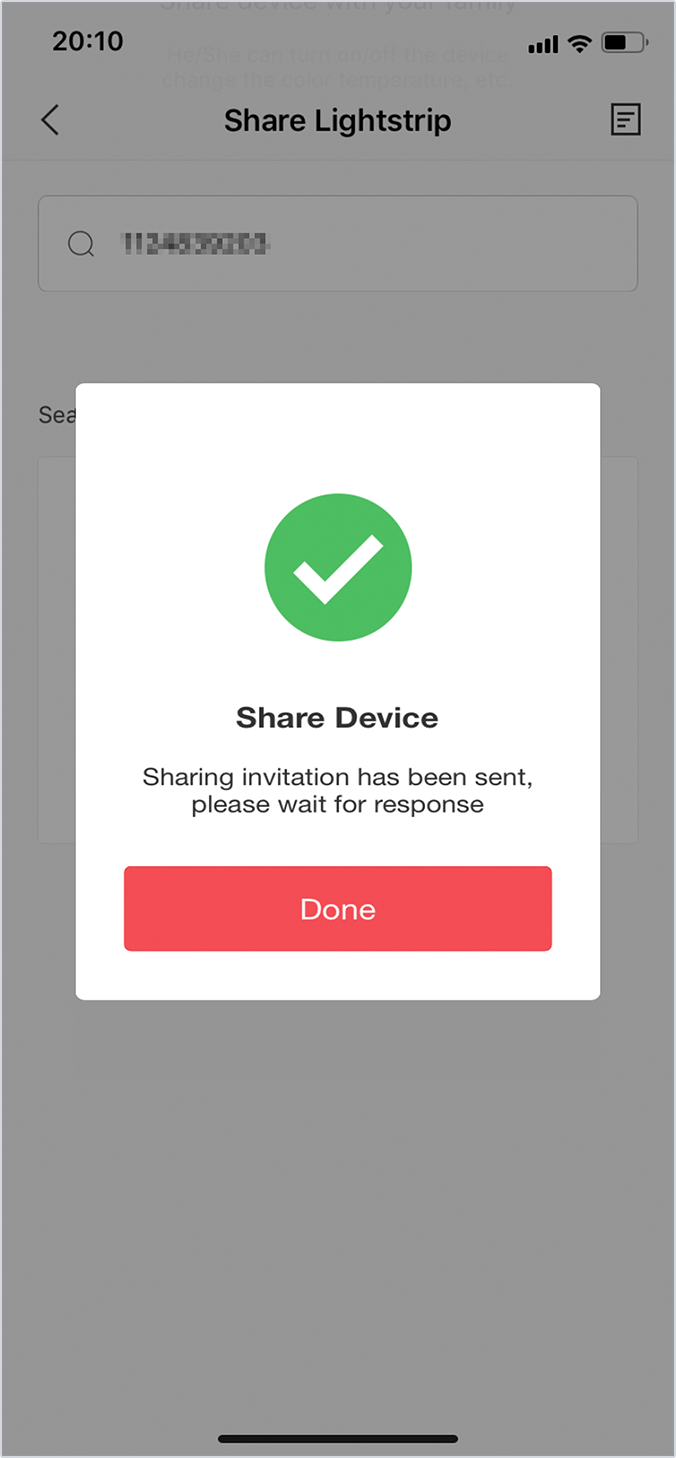
05 The light will be successfully shared once the person accepted your request.